
LinkedIn Followers

This application allow us to track the number of followers of a company.
Parameters Description
- Company ID
- Go to the LinkedIn web site
-
Search for the company you want to track.
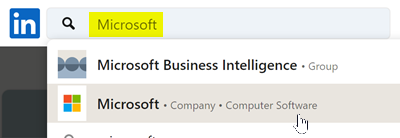
-
Click the link to see company employees.
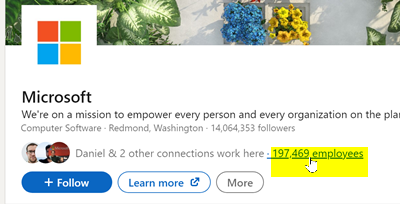
-
Find the company id in the URL after the world:
currentCompany=%5B. For the current example, the Company ID is: 1035.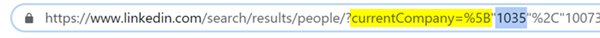
- Company Name
- Company Icon ID
- Followers Goal
- Show Goal
- Show Full Value
- Company Icon Counter
To find a company id:
Name of the company you want to show in your LaMetric device.

This will define the icon you want to show with the company name. Click Here to see the list of all LaMetric icons you can use
In the current example, the icon id is 675. If the icon is animation, we need to add the letter
a as a prefix (a675); if not, we need to add the letter i before the id (i675).Allow us to define how much followers we expect to have.

Enable/Disable goals visualization.
Enable/Disable full followers number

This option allows us to combine the company icon with the follower’s count value in a single screen.

Account Features
-
Free
- Not available
-
Basic
- Company Name
- Company Icon
- Show Compact Counter Value
- Low Priority Updates
-
Pro
- Company Name
- Company Icon
- Show Compact Counter Value
- Show Full Counter Value
- Company Goal
- High Priority Updates
- Company Icon Counter