
Cisco Meraki Alerts
This app will only be possible if you count with an account at Cisco Meraki site.

We currently manage only clitical alerts. We'll enable more features in the future, based on its demand.
With an network added to your account, you will be able to add webhooks into your Alerts configuration.
Webhook Configuration
From your Cisco Meraki account:- Select the network you would like to monitor.
- Select Network-wide menu option.
-
Select Alerts menu option.
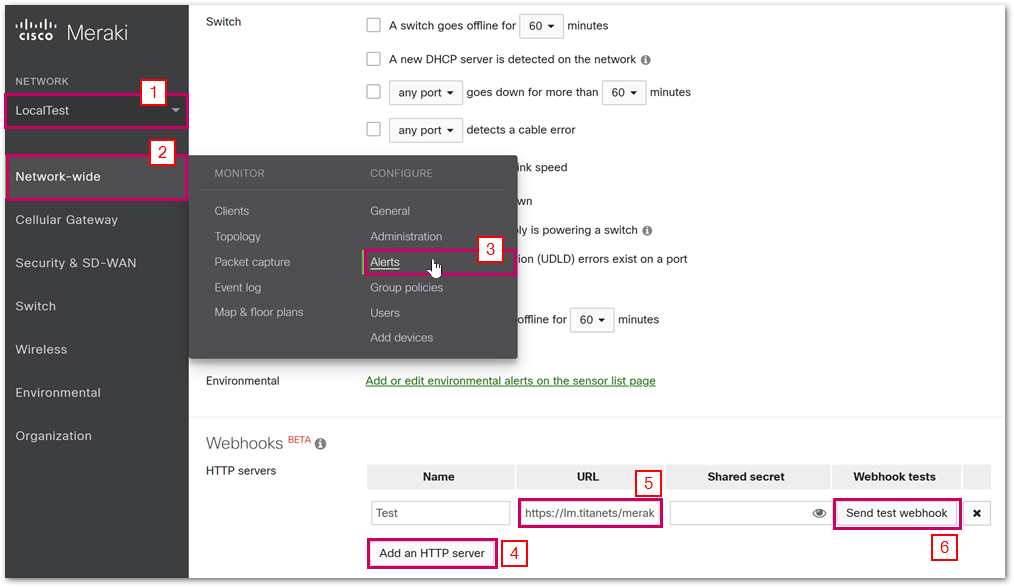
- In the Webhooks section, press the Add an HTTP server button.
-
Enter the following link in the URL field:
https://lm.titanets.com/meraki/webhook/[YOUR_LICENSE]Where[YOUR LICENSE]is your TitaNets account license.
Account Features
-
Free
- Not available
-
Basic
- Not available
-
Pro
- Critical Alerts